Zoom Out Tool
This works in reverse to the Zoom In Tool.
Click once on the Zoom Out Tool.
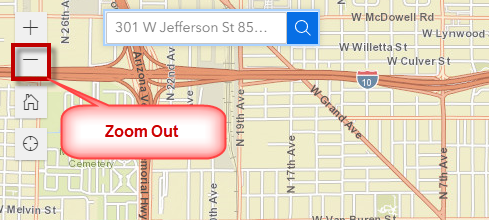
The map will zoom out one level.
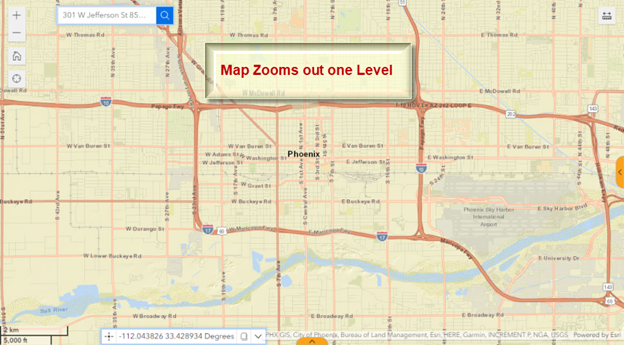
There is a more efficient way to zoom out.
Hold down your <Shift> + <Control> Keys while dragging a rectangle with your left mouse button on the map.
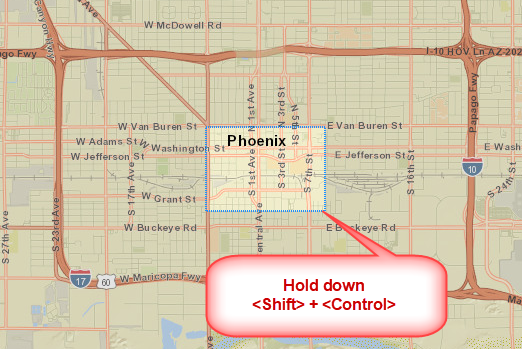
The smaller this rectangle the further you will zoom out.
The map will zoom out.
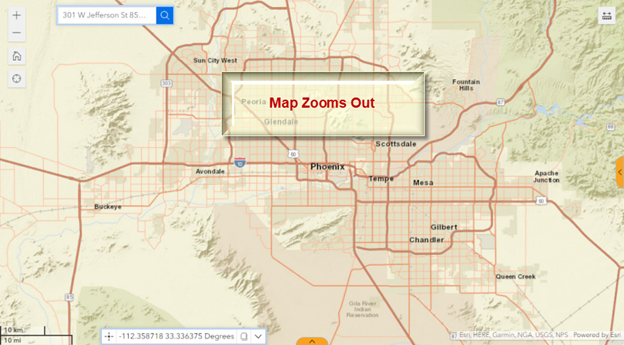
On a tablet you may not have access to a mouse.
To zoom out, use two fingers to pinch in.